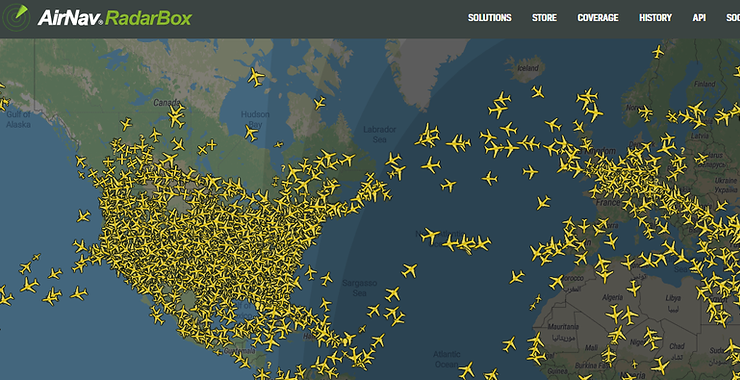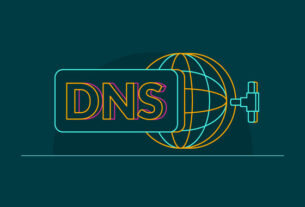Welcome back, my aspiring cyber warrior!
There is SO much data on the Internet that the issue not IF the data is available, but rather where.
At times, we may want to track flights in an investigation. You may want to track the flights of powerful and nefarious individuals or track military flights. Maybe you want to track the number of flights from a particular airport or the number fights of a particular type of plane or airline. All of those investigations may be possible from open source resources.
My favorite site for flight tracking information is RadarBox.com
Terms and Technology
Automatic Dependent Surveillance—Broadcast (ADS-B)
ADS-B is the technology that enables us and other open source investigators to track flights. Aircraft are increasingly built or outfitted with ADS-B transponders. This data is unencrypted and easily picked up by ground antennas. This technology is rapidly replacing the old ground based radar system. The FAA required all aircraft in most U.S. controlled airspace to be equipped with ADS-B transponders January 1, 2020. As a result, nearly every aircraft has an ADS-B transponder.
Call Sign
The call sign is the unique identifier the aircraft uses during its flight. Commercial aircraft tend to use a call sign that is dependent on their route. Private planes tend to use their registration number. On commercial flights, the call sign may change for every flight
Registration
Aircraft are registered very similar to automobiles. Every aircraft has a registration number. This registration number is displayed on their tail section. These registration numbers are unique to each country. Aircraft owned and registered in one country will change their registration number when purchased and registered in another country.
Serial Number
Each aircraft is assigned a serial number by the manufacturer. This is similar to the VIN (Vehicle Identification Number) on vehicles. This serial number, like VIN’s on automobiles, is immutable. This makes it useful for tracking an aircraft over time between owners, registrations and nations.
Let’s get started tracking aircraft and flights from around the world!
Step 1: Open a Free Account at RadarBox.com
When you open a free account on RadarBox.com, you will be greeted by a screen similar to that below. It shows nearly every flight in real-time on the globe.

We can navigate to any city, region or country, similar to Google maps. If we navigate to the south Florida area and zoom in, we see each aircraft moving across the map with greater detail, including the registration number of each aircraft, it’s origination and destination, and the type of aircraft.

We can then click on any aircraft, we can gain even further insights into the details of that aircraft and flight.

As you can see above, we now have information on;
1. The aircraft owner – UPS
2. The Source and Destination of the flight- (Miami to Guatamala City)
3. The registration number – N35UP
4. The type of aircraft – Boeing 767-AERF
5. The serial number of the aircraft – 37867/1006
Step 2: Tracking the Flight
We may want to track the UPS flight from Miami to Guatamala. We can click on the “See Route” at the bottom left and Radarbox will show us the route of the flight.

If we want to follow the flight, we can click the “Follow” button to the bottom left and we can follow this flight throughout its flight path.

Step #3: Upgrade
Although there is a lot of information on this site you can get for free, you will note that it times out after just 10 minutes for free users. In addition, certain features are turned off such as; ground speed, vertical speed, aircraft age and several other pieces of data. In addition, free users can only get 7 days of history for an aircraft.
Radarbox has several types of paid accounts. I chose the “spotter” account for $2.45 month and I found that it suited my investigation needs. You may be different. Here are the plans below.

Once we have upgraded, we can see even more information on this aircraft and flight.

Note that now, we see such information as;
1. Ground speed
2. Vertical speed
3. Aircraft age
If I click on the aircraft type, in this case Boeing 767-300, it shows each and every aircraft of that type in the air at that time.

When you click on the registration number, it provides all the key information on that particular aircraft.

If we scroll down, we can click on the flight log…

or we can display the flight history of that aircraft over the last 30 days (7 days for free accounts and 365 days for business accounts).

Summary
The Internet is the world’s largest repository of data in the history of the world! The key is know where and how to find it. For aircraft and flight data, there are numerous sites, but I prefer www.radarbox.com.
With this site, we can track never every aircraft and flight in the world. If you investigation includes tracking a flight or an aircraft, this is the perfect place to do so.