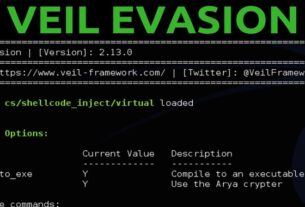Welcome back, my aspiring OSINT experts!
There is SO much data on the Internet that just about anything can be found, if you know how and where to look.
One issue that comes up often is reverse-image searching. The issue is, “can you find where an image originated or was used elsewhere on the Internet?”. This can be extremely useful in a number of investigations including fraudulent accounts on dating sites and other places (you may have seen this technique used on such TV shows as MTV’s “Catfish”). In addition, if you have a building or other place in a picture on social media site or website, can you locate that building with some specificity?
Most people are familiar with Google’s image search capability, but so often the results from Google’s reverse-image search are disappointing, so to be kind.
Let’s look at some other, more reliable and extensive reverse-image sites and techniques.
1. Google Reverse Image Search
Let’s start where most people start, Google’s reverse-image search.
Let’s use an image that should be simple to identify. Let’s use a picture of James Franco in the Coen Brothers’ “Ballad of Buster Scruggs”, a Netflix movie from 2019. Mr. Franco is a well-known Hollywood actor and this image from a popular movie should be easy to identify .

When we uploaded it to Google’s image search, we received disappointing results. Google lead us to a couple sites that used this image for creating a meme. Furthermore, it doesn’t identify the person or the movie .

2. Reverse-Image Search with Yandex
Yandex is a Moscow, Russian Federation-based search engine. In general, Yandex is particularly good as finding articles and images from the rest of the world, outside of the U.S and Western Europe.
When we uploaded our image to Yandex, we received the following results.

In general, the results we less than enlightening but it certainly found more instances of this image than Google, very often in Russian and eastern European sites.
3. Tin Eye
Tin Eye is another good reverse-image search engine. They claim to have 40 billion images from the web. When we ran the same image against Tin Eye, we received the following results.

Tin Eye found 381 instances of this image and provided us with links and dates of when this image first appeared.
4. Bing
Bing is a search engine developed and owned by Microsoft. Relegated to a perennial runner-up status next to Google, it is often the object of derision. Let’s see how it does with reverse-image searches.
When we ran this same image against the reverse-image lookup in Bing, we received the following results;

Note that Bing not only found matches of this image but also identified the person as James Franco! Bing – o!
When we clicked on the “Looks like” tab at the top, Bing displayed a bio of James Franco.

When we clicked on the “Similar Images” tab, Bing displayed numerous images of Franco in the same movie.

Other Sources for Reverse Image Search
Besides the 4 sources tested above, there are other search engines available for reverse image search such as;
Baidu (Chinese)
FindFace (Russian)
Image Identity (Wolfram)
Facial Recognition (Microsoft Azure)
If the 4 big image search engines fail to identify your image, don’t forget to try these additional image searches.
Summary
Not all reverse image search engines are created equal! In this case, Bing far outperformed it rivals, Google, Tin Eye and Yandex. Google was particularly disappointing and, in general, I don’t recommend it for reverse -mage look ups.
Bing’s great performance on this particular image was in part because the image is from the US and part of Western mass culture.
In general, for images not from the US or western Europe, Yandex is the only reverse-image search engine that performs well on such images.
When conducting reverse-image searches as part of your investigation, make certain to use more than one search engine. When I am doing my investigations, I usually start with Yandex, and then if I need confirmation, I will use Bing also. Unfortunately, Google is almost useless in such investigations.