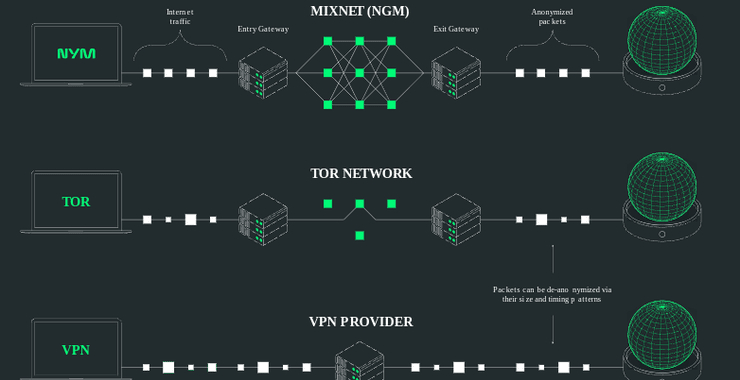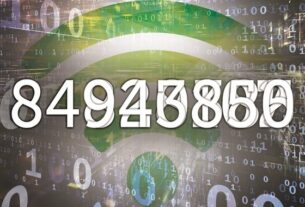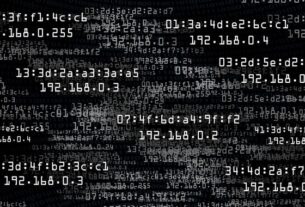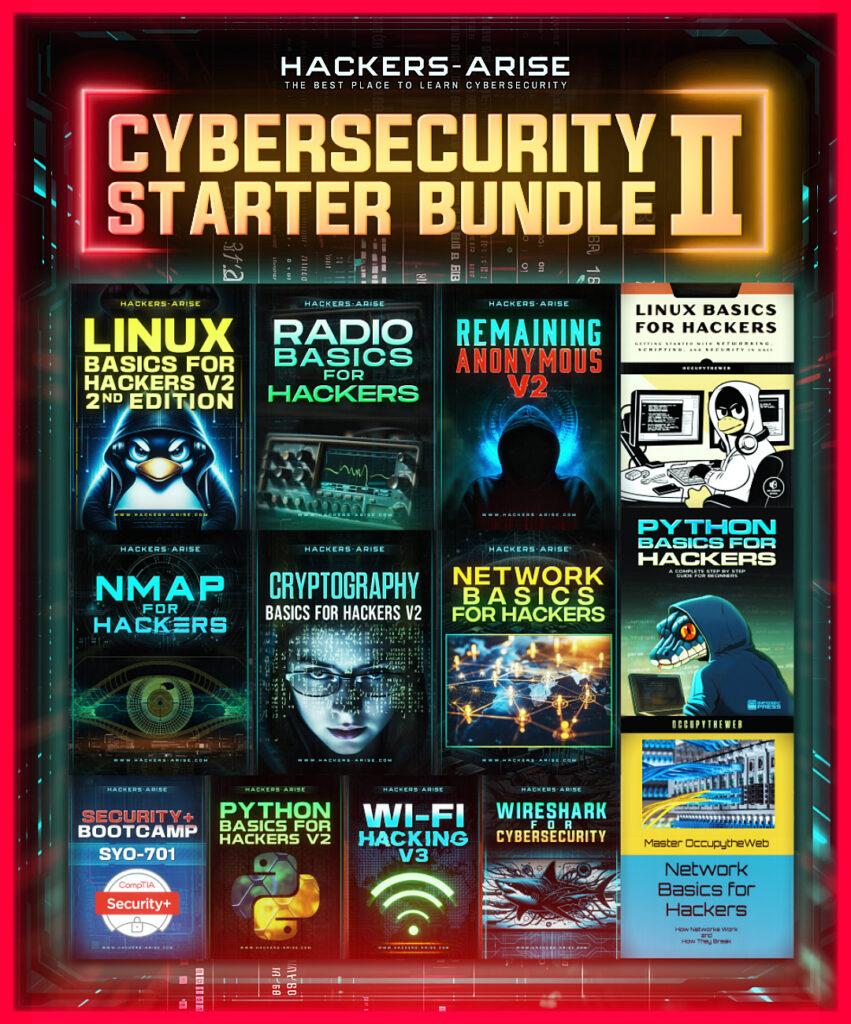Welcome back, aspiring cyberwarriors!
In recent years, VPN’s have been marketed as a sure-fire way to keep your safe from hackers.Unfortunately, that has been shown to be in-arguably false with dozens of vulnerabilities found in all the major VPN developers. See our article here on the major recent vulnerabilities found in these devices, many of which give the attacker full control of your network and data.
In a recent article, we explored a new type of VPN, namely NymVPN, and the many benefits it offers. Some are touting it as the world’s safest VPN. Here, we’ll show you how to install it and test it to leave whether it lives up to its hype.
Step #1: Creating an Account
To begin your NymVPN journey, navigate to nym.com and click the “Get NymVPN” button, which will direct you to their pricing page.

While NymVPN doesn’t offer a free tier or trial period, they do provide a reassuring 30-day pro-rated refund policy, allowing you to test the service risk-free.
Upon selecting your preferred plan, you’ll proceed to checkout where you’ll receive a recovery phrase (Access Code)—a critical security element that replaces traditional password authentication and grants access to your account.

Important Security Note: This recovery phrase (Access Code) serves as your exclusive gateway to your subscription and devices. You’ll need it whenever you connect a new device or log back into the application. If lost, this phrase cannot be recovered or reset, requiring you to restart the entire signup process. Store it in a highly secure location, preferably using a password manager or another encrypted solution.
For payment, NymVPN provides several options:
Standard credit/debit card payment
Cryptocurrency payment, which comes with an attractive 50% discount. Supported cryptocurrencies include Bitcoin (BTC), Lightning Network (BTC-LN), Tether (USDT), and Monero (XMR)
NYM token payment, which also offers a discount. To acquire these tokens, simply download the Nym wallet application and purchase tokens using Bitcoin.

After completing your purchase, you’ll receive confirmation of your plan activation. Now you’re ready to install the VPN client on your system using the following commands for Linux:
kali> wget https://apt.nymtech.net/pool/main/n/nym-repo-setup/nym-repo-setup_1.0.1_amd64.deb -O /tmp/nym-repo-setup_1.0.1_amd64.deb
kali> sudo dpkg -i /tmp/nym-repo-setup_1.0.1_amd64.deb
kali> sudo apt install nym-vpn
Step #2: Getting Started with NymVPN
After starting the NymVPN client, you’ll see a window like the one below:

As you can see here, we have two modes and 50 entry and exit locations to choose from.
After clicking the “Connect” button, you’ll be prompted to enter your Access Code. With correct credentials, the connection option should become available. However, in my personal experience, I encountered connection errors after the installation. The error message appeared as shown below:

Interestingly, while the account information panel confirmed successful device registration, the actual VPN connection remained non-functional for several hours.


To verify I’ve successfully connected to one of NymVPN’s servers, I’ll utilize a public DNS leak testing tool. These tools display your device’s current IP address and geographic location. When properly connected through a VPN, these tests should reveal the IP address and location of your selected VPN server rather than your actual location. In this case, my IP address should show that I’m in Czechia.
To check, I used browserleaks.com. However, there are other similar tools online that can accomplish the same function.

When I checked, it showed that I had successfully connected to a VPN server located in Czechia.
Anonymous Mode (Mixnet)
With standard VPN services, users face an inherent trust dilemma. When a provider claims they maintain no logs of your activity, you must essentially take their word at face value—a significant leap of faith in today’s privacy landscape. Tor, while reducing this trust requirement, still presents vulnerabilities that could allow determined entities to track users through correlation attacks and traffic analysis.
NymVPN’s mixnet architecture addresses these vulnerabilities through multiple privacy-enhancing mechanisms:
Decentralized Infrastructure: By eliminating centralized VPN servers, NymVPN reduces potential points where user activity could be logged or compromised.
Packet Re-randomization: Unlike traditional routing, NymVPN continuously reshuffles data packets at each node throughout their journey across the network.
Enhanced Tracking Resistance: The mixnet’s multiple encryption layers and continuous packet reorganization make network surveillance exponentially more difficult.

However, as the number of servers that requests pass through increases, so does the response time. Additionally, some users have reported difficulties accessing financial applications via the mixnet. So choose the mode wisely.
Summary
For users who care about privacy and want an alternative to regular VPNs or Tor, NymVPN is a promising new tool. It fixes key weaknesses in current networks and offers stronger protection against advanced tracking.
But it’s worth noting that hiding your IP address alone won’t make you anonymous. To learn more, you can check out the Remaining Anonymous training.