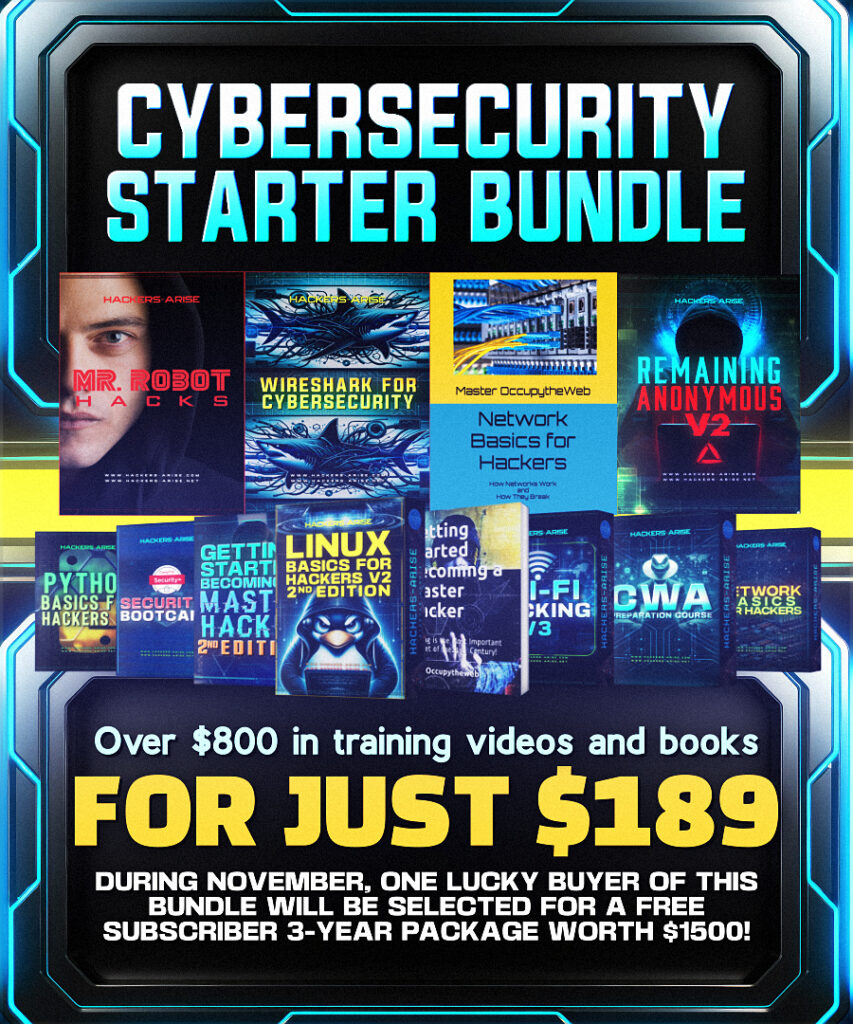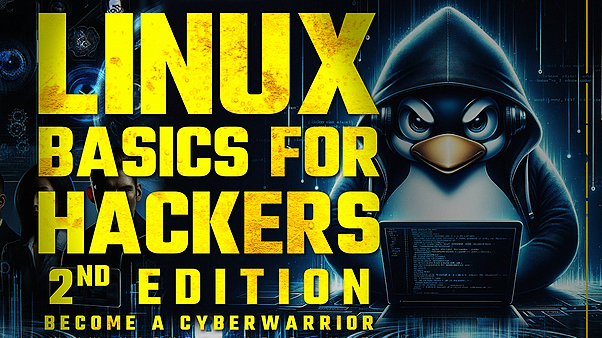
Course Overview
This comprehensive course is designed to take you from a Linux novice to a confident user. You’ll learn essential Linux concepts, commands, and best practices. Join Master OTW, the author of ‘Linux Basics for Hackers’, as he guides you through the book, providing a deeper understanding of how hackers utilize Linux as an attack platform.
Course Outline
Getting Started with Basics
Command-line interface (CLI) basics
Navigating the file system
Essential Linux commands
Text Manipulation
File viewing and manipulation
Basic file viewing (cat, less, head, tail)
Text searching and pattern matching (grep)
Networks
Basic networking concepts in Linux
Network configuration and troubleshooting
Using network utilities (ping, ifconfig)
Adding and Removing Software
Package management systems (apt)
Installing, updating, and removing software
Managing software repositories
File and Directory Permissions
Understanding Linux file permissions
Changing permissions with chmod
Managing ownership with chown and chgrp
Process Management
Understanding Linux processes
Monitoring processes (ps, top)
Job control and background processes
Using Environment Variables
Understanding environment variables
Setting and modifying environment variables
BASH Scripting
Introduction to shell scripting
Writing and executing basic BASH scripts
Writing a port scanner
Compressing and Archiving
File compression tools (gzip, bzip2)
Creating and extracting archives (tar)
Storage Device Management
Understanding Linux filesystem hierarchy
Mounting and unmounting devices
Logging
System logs and their locations
Log rotation and management
Services
Understanding system services
Managing services with systemctl
Becoming Secure and Anonymous
TOR Browser: Functionality, benefits, and limitations
Proxychains: Usage and best practices
Wireless Networking
Configuring wireless interfaces
Troubleshooting wireless connections
Automating Tasks
Introduction to cron jobs
Writing and scheduling cron tasks
Using at for one-time scheduled tasks
By the end of this course, you will be able to:
Confidently navigate and manage Linux systems
Perform essential system administration tasks
Write basic BASH scripts to automate routine tasks
Troubleshoot common Linux issues
Implement basic anonymity practices